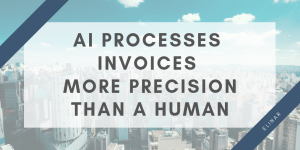ElinarEasy automates invoice posting in the accounting process.
Problem
The automation level of processing corporate incoming invoices is very low. Corporates might have tens or hundreds of people processing invoices. Currently, manual work required:
- Identifying line-items
- Associating each line item with: General Ledger Account, Cost Center, Project Code, and Acceptor
- Exception handling like VAT, etc.
As you can see manual process is very error prone and slow. Cost per one invoice is very high. Studies indicate closer to 10 € / customer invoice.
Solution
ElinarEasy removes manual work using IBM Datacap and ElinarAI. Corporate invoice history is used to gain very high accuracy on each customer case – automation level even 80% or more.
Our solution allows incoming invoice processing automation to a much higher degree than previously possible. We do not typically replace any existing solution(s) except for OCR solution to recognize line-items.
NOTE! This is not an invoice approval solution. We are simply removing manual labor before invoice approval process and after the process when invoices are fed to ERP/Accounting system. You can use the solution in any industry.
Benefits
- Significant cost reduction: < 1,0 € per automated transaction
- More accurate reporting: AI does not make random mistakes as humans do
- Cash management becomes more efficient as incoming invoices are processed much faster and cash reserves can be managed much more effectively
- You will save your workers valuable working time
- Your company will stop wasting money
- The solution provides +80 % automation in the posting of purchase invoices
Watch the video about the benefits of ElinarEasy for automating your invoice accounting process.
ElinarEasy Demo
Our free demo shows how you can automate invoice accounting by ElinarEasy! Before demo, you can download a short Automated Invoice Accounting Demo Guide or you can also skip this step and move forward “Go to demo” button.
Automation examples
Read here, how ElinarAI can help you to automate sales order processing.
Learn more, why ElinarAI processes invoice better than a human.
Read here, why you need ElinarAI to combine their payments to open invoices.
Wanna know how to automate invoice accounting? Call us or send an email and let’s chat more.